[초간단] zerossl 에서 SSL 인증서 받고, 적용까지
- 프로그래밍/서버(리눅스,centos)
- 2021. 6. 25.
시작전에 참고사항
**ssl기간은 90일이며 최대 3번까지 수동으로 연장가능 (대략 9개월정도 되겠죠?)
1. 아래 사이트 접속
2. 메인화면에서 ssl인증받은 도메인 입력 (xxxxx.com)
3. 회원가입도 진행 ㄱㄱ
4. 크롬에서 구글번역기 사용하면 단계별로 따라하기 쉬움
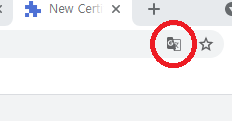
5. 당근 90일 선택 후 Next Step

6. Free 선택 후 Next Steop

7. 이제 도메인 소유자 인증을 진행해야합니다
저는 보통 DNS로 인증을 진행합니다.

7-1. DNS로 인증 진행시
자기가 도메인 구매한 사이트에 가서 1번째값을 CNAME값, 2번째 값을 목적지에 입력하시면됩니다
그리고 Next Step

8. 도메인 확인 - 바로 안될수도있음 안되면, 3분정도 기다렸다가 다시 도메인 확인

9. 인증서 다운로드
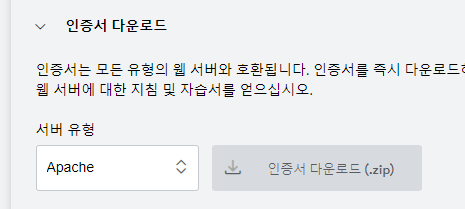
10. 파일 압축을 풀면 인증서가 나옵니다
certificate.crt
ca_bundle.crt
private.key
위 파일을 서버로 옮김
(옮기는 방법은 ftp를 써서 옮긴뒤에 mv명령어를 쓰던가, 각자 방법대로 하면됨)
11. 서버에 파일을 옮겼으면 해당 위치로 옮기기
/etc/ssl/certificate.crt
/etc/ssl/private.key
/etc/ssl/ca_bundle.crt
12. 그리고 서버설정 바꾸기
저는 /etc/httpd/conf.d/ssl.conf에 vi로 편집해서 적용했습니다
NameVirtualHost *:443
<VirtualHost *:443>
DocumentRoot /home/ㅌㅌㅌ/public_html
ServerName ㅌㅌㅌ.com
ServerAlias www.ㅌㅌㅌ.com
SSLEngine on
SSLCertificateFile /etc/ssl/certificate.crt
SSLCertificateKeyFile /etc/ssl/private.key
SSLCertificateChainFile /etc/ssl/ca_bundle.crt
<Directory /home/ㄷㄷㄷ/public_html>
AllowOverride All
Allow from all
</Directory>
</VirtualHost>
13. 서버 재시작
결과 : http / https 잘됨
자세한 내용은 아래 참고!!
https://help.zerossl.com/hc/en-us/articles/360058295854-Installing-SSL-Certificate-on-Apache
Installing SSL Certificate on Apache
You can find instructions for installing an SSL certificate on an Apache webserver below. Before You Start Please make sure you have downloaded your certificate files. Still haven't downloaded your...
help.zerossl.com
'프로그래밍 > 서버(리눅스,centos)' 카테고리의 다른 글
| apm 설정(방화벽firewall/vsftpd/httpd.conf/mysql) (0) | 2021.07.09 |
|---|---|
| centos7 apm 설치 (0) | 2021.07.08 |
| centos6 ssl 인증키 (미완) (0) | 2021.06.24 |
| 서버 시간 동기화 (0) | 2021.06.09 |
| CentOS 6 yum Error: Cannot find a valid baseurl for repo: base출처: https://www.juntoday.com/500?category=749249 [JunToday.com] (0) | 2021.05.28 |