소스트리 깃허브 사용방법 (연결/ssh키 생성/인증)
- 프로그래밍/git hub
- 2019. 6. 6.
소스트리 원격저장소 연결 사용
1.git hub - repositories 생성
1) repositories -> new

2)
repository name : 저장소이름
description : 소스트리 테스트 저장공간
private : 비공개

3) clone ssh
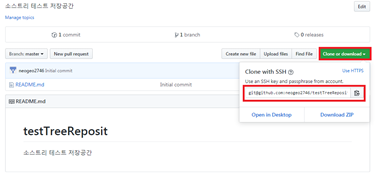
4) 소스트리에 연결해봅시다(clone)
-소스트리 실행

5)클론된 화면
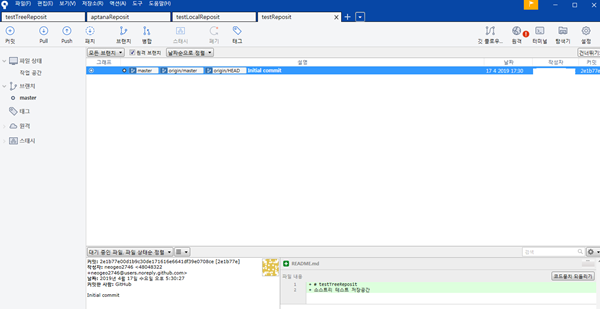
번외)ssh 인증
1)도구 -> 옵션
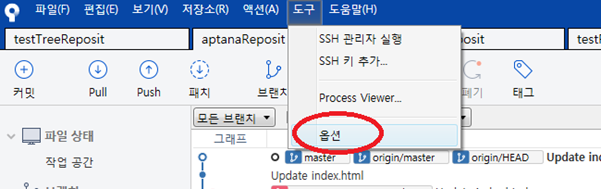
2)ssh키가 있는 위치 , ssh클라이언스 변경(openSSH)

참고)ssh키 생성 방법
ssh 생성 / git clone시 ssh키값 연결방법, warning 해결방법(git clone할때 ssh로 하게 될때,,)
warning 내용은 permanently added 'github.com112.112.222.333' (RSA) to the list of known hosts. git@github.com : permission denied (publickey) fatal : could not read from remote repository please ma..
voidfunction-e.tistory.com