source tree 사용중 원격에 불이 들어옴

에러 :
You don't have any remotes which have extended integration settings configured, you need to edit your remotes to add details such as the hosting type and base URL. Click the settings button to open your remote list
해결방법
1)위 화면에서 설정클릭 하면 아래창이 뜸 -> 추가클릭

2)
- 원격이름 : 식별할 이름 아무꺼나 입력
- url / 경로 : 원격저장소의 clone주소 입력
- remote account에서 자기 계정을 선택
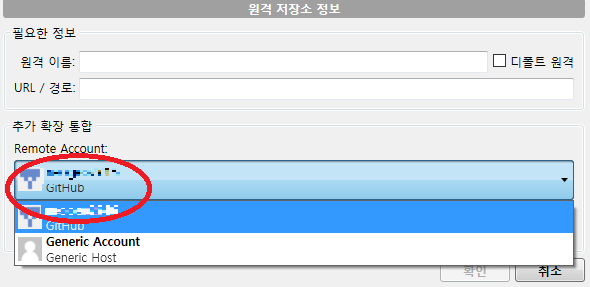
3) 확인누르면
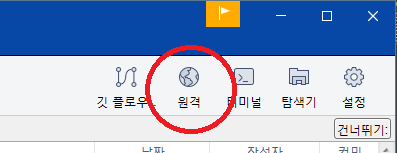
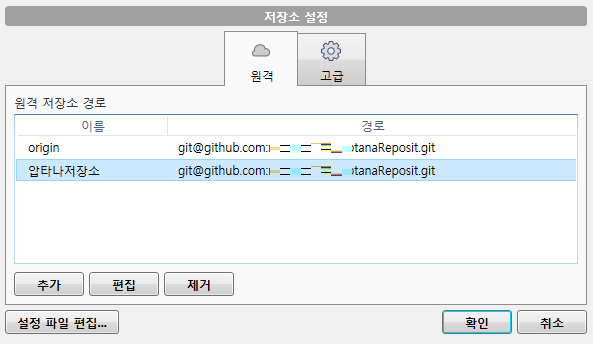
다른 오류나, 해당방법으로 고칠 수 없는 경우 댓글을 남겨주시면 도와드릴게요!
'프로그래밍 > git hub' 카테고리의 다른 글
| 안드로이드 스튜디오 깃허브 사용방법 (연결/ssh키 생성/인증) (0) | 2019.06.10 |
|---|---|
| 소스트리 깃허브 사용방법 (연결/ssh키 생성/인증) (0) | 2019.06.06 |
| git push error because it will make the index and work tree inconsistent , refusing to update checked out branch: refs/heads/master (0) | 2019.05.23 |
| 소스트리와 깃헙 원격저장소 연동사용법 - github repositories clone (0) | 2019.05.22 |
| 깃 압타나 연동 후 깃허브 pull - 압타나에서 연결 사용법 (0) | 2019.05.21 |