1)github - repositories 생성

2)repository name(저장소이름) / descripsion(설명) / private(회사프로젝트라면 비공개)

3)생성된 저장소 주소를 복사 (컨트롤+c)
- 이때 SSH / HTTS 중에 1개 선택
- 차이점은 추후에 포스팅,,,
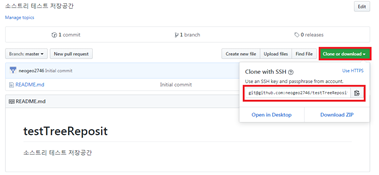
4)소스트리에 연결(clone)
-소스트리 실행 -> Clone -> 복사한 주소 붙여넣기 (컨트롤+v)

5)clone된 화면

번외)ssh 인증이 필요하다면??
1)ssh 키 생성
edwardelizabeth.tistory.com
2)도구 ->옵션

3)위에 만든 SSH키(링크참고) 위치 / SSH클라이언트를 OpenSSH로 설정

잘안되는 부분이 있으면 댓글 남겨주세요,, 도와드릴게요!